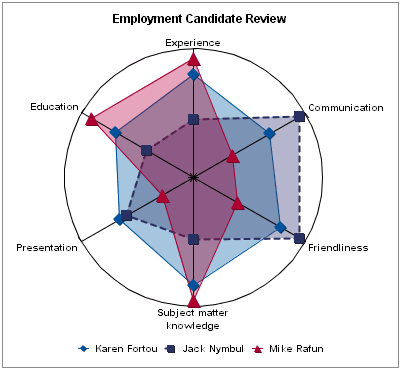Thursday, December 1, 2011
New Hire Analysis
Analyzing the performance of new hires can offer insight in to where your organization should focus recruiting efforts. Companies today advertise new positions in a variety of places. Newspaper ads, job posting websites, job fairs, and the company website are just a few of the ways companies try to find new employees. Using the Oracle BI platform, companies can view how many applicants and new hires come from each source. This data can be useful, but adding one more criteria could increase the effectiveness of recruiting efforts. Adding performance ratings of new hires can help show the most productive hiring source. Just looking at the number of new hires by source might reveal that a large portion of new hires come from online job postings. However, adding performance metrics might show that job fairs produce the highest performing new hires. Using this data the HR department can refocus their efforts on recruiting at more job fairs.
Tuesday, November 29, 2011
Moving PeopleSoft HR Data to an OBIA Data Warehouse
An excellent document that describes the inner-workings of the ETL process for Oracle BI Human Resources Analytics for PeopleSoft sources was posted on the Oracle Support site in late September. The document is titled "Implementing HR Analytics using PeopleSoft Adaptors." If you want to understand how HR data moves from the PeopleSoft source to the target OBIA data warehouse, this is the best place to start. To find the document, search on Oracle Support for document 1326742.1.
Monday, November 28, 2011
Workforce Profile Bug
If you are using Oracle BI Application HR Analytics version 7.9.6.3, be aware of the following bug in the Workforce Profile subject area:
In the ETL mapping PLP_WorkforceEventGroupDimensionAggregate_Load there is incorrect SQL in the Source Qualifier which effects the incremental load. The SQL is over-ridden in the full load so this SQL is only run in the incremental load.
The SQL does a lookup to check if a row already exists in W_WRKFC_EVENT_GROUP_D for the key columns. However, the subquery to do the lookup has an incorrect join on one of the columns which results in all the rows being duplicated in W_WRKFC_EVENT_GROUP_D. This in turn impacts the W_WRKFC_EVT_A aggregate fact table causing additional incorrect rows to be inserted into the table.
Lookup SQL:
SELECT
DISTINCT
W_EVENT_GRP_CODE
,W_EVENT_SUBG_CODE
,DATASOURCE_NUM_ID
,TENANT_ID
FROM
W_WRKFC_EVENT_TYPE_D D
WHERE
D.ETL_PROC_WID = $$ETL_PROC_WID AND
NOT EXISTS
(
SELECT 1
FROM
W_WRKFC_EVENT_GROUP_D AD
WHERE
D. W_EVENT_GRP_CODE = AD.W_EVENT_SUBG_CODE AND
D. W_EVENT_SUBG_CODE = AD. W_EVENT_SUBG_CODE AND
D.DATASOURCE_NUM_ID = AD.DATASOURCE_NUM_ID AND
D.TENANT_ID = AD.TENANT_ID
)
DISTINCT
W_EVENT_GRP_CODE
,W_EVENT_SUBG_CODE
,DATASOURCE_NUM_ID
,TENANT_ID
FROM
W_WRKFC_EVENT_TYPE_D D
WHERE
D.ETL_PROC_WID = $$ETL_PROC_WID AND
NOT EXISTS
(
SELECT 1
FROM
W_WRKFC_EVENT_GROUP_D AD
WHERE
D. W_EVENT_GRP_CODE = AD.W_EVENT_SUBG_CODE AND
D. W_EVENT_SUBG_CODE = AD. W_EVENT_SUBG_CODE AND
D.DATASOURCE_NUM_ID = AD.DATASOURCE_NUM_ID AND
D.TENANT_ID = AD.TENANT_ID
)
In the above code, the line:
D.W_EVENT_GRP_CODE = AD.W_EVENT_SUBG_CODE AND
Should be:
Should be:
D. W_EVENT_GRP_CODE = AD.W_EVENT_GRP_CODE AND
Tuesday, November 22, 2011
Oracle HR Analytics: Recruitment
The Recruitment subject area allows companies to monitor different stages in the hiring process. Analyses are available to monitor the steps from the creation of a requisition to the hiring of a new employee. The Recruitment subject area will provide insight into the organizations with a high vacancy rate. Measuring the effectiveness of a recruiter, or a specific hiring source, is possible with data in this subject area. The use of performance bands can allow for analysis into where the best new hires are coming from, and who is recruiting them. The rate at which potential new hires accept or reject offers can also be analyzed.
The following data warehouse tables are referenced by the Recruitment subject area in the OBIA 7.9.6.3 RPD:
The following data warehouse tables are referenced by the Recruitment subject area in the OBIA 7.9.6.3 RPD:
- W_AGE_BAND
- W_BUSN_LOCATION_D
- W_DAY_D
- W_EMP_DEMOGRAPHICS
- W_EMPLOYEE_D
- W_EMPLOYMENT_D
- W_EMPLOYMENT_STAT_CAT_D
- W_GEO_COUNTRY_D
- W_HR_POSITION_D
- W_INT_ORG_D
- W_INT_ORG_DH
- W_JOB_D
- W_JOB_RQSTN_AGE_BAND_D
- W_JOB_RQSTN_D
- W_MONTH_D
- W_PAY_GRADE_D
- W_PERFORMANCE_BAND_D
- W_POSITION_DH
- W_QTR_D
- W_RCRTMNT_APPL_A
- W_RCRTMNT_EVENT_F
- W_RCRTMNT_EVENT_TYPE_D
- W_RCRTMNT_HIRE_A
- W_RCRTMNT_RQSTN_A
- W_RCRTMNT_SOURCE_D
- W_STATUS_D
- W_WRKFC_BAL_A
- W_WRKFC_EVT_MONTH_F
- W_YEAR_D
Monday, November 21, 2011
Oracle HR Analytics: Performance
The Performance subject area utilizes workforce and financial metrics to analyze the role human resources plays in the overall financial performance of the company. This subject area requires the HR and Finance Analytics Applications that Oracle offers. A company could use the provided analyses to view cost and revenue per employee metrics to ensure that organizations are having a positive effect on the company's bottom line.
The following data warehouse tables are referenced by the Performance subject area in the OBIA 7.9.6.3 RPD:
The following data warehouse tables are referenced by the Performance subject area in the OBIA 7.9.6.3 RPD:
- W_DAY_D
- W_EMPLOYEE_D
- W_EMPLOYMENT_D
- W_EMPLOYMENT_STAT_CAT_D
- W_GL_ACCOUNT_D
- W_GL_GROUP_ACCOUNT_D
- W_GL_OTHER_F
- W_GL_OTHER_GRPACCT_DAY_A
- W_GL_OTHER_GRPACCT_FSCLPRD_A
- W_GL_OTHER_GRPACCT_FSCLQTR_A
- W_GL_OTHER_GRPACCT_FSCLYR_A
- W_INT_ORG_D
- W_INT_ORG_DH
- W_MONTH_D
- W_QTR_D
- W_WRKFC_BAL_A
- W_WRKFC_EVENT_GROUP_D
- W_WRKFC_EVENT_TYPE_D
- W_WRKFC_EVT_A
- W_WRKFC_EVT_MONTHLY_F
- W_YEAR_D
Friday, November 18, 2011
Oracle HR Analytics: Learning Enrollment and Completion
The Learning Enrollment and Completion subject area allows you to monitor the effectiveness of the learning programs your company provides to employees. Analyzing the data in this subject area will allow you to see the most popular programs, as well as the success of your programs. The data stored is helpful in monitoring your company's learning programs from enrollment to completion. During the enrollment stage of a program you can view how many people are signing up for classes, and make sure ample classes are offered. After the program is completed you can check to see how many people successfully completed the course. The standard Oracle Learning Reports dashboard shows the top 10 enrollments by a number of different metrics including delivery method, learning category, and job family. Providing learning opportunities is a great way for employees to continue developing their skills, and in turn help the company remain competitive.
The following data warehouse tables are referenced by the Learning Enrollment and Completion subject area in the OBIA 7.9.6.3 RPD:
The following data warehouse tables are referenced by the Learning Enrollment and Completion subject area in the OBIA 7.9.6.3 RPD:
- W_DAY_D
- W_EMP_DEMOGRAPHICS_D
- W_EMPLOYEE_D
- W_HR_POSITION_D
- W_INT_ORG_D
- W_INT_ORG_DH
- W_JOB_D
- W_LM_ACTIVITY_D
- W_LM_COURSE_D
- W_LM_ENROLLMENT_ACC_SNP_F
- W_LM_ENROLLMENT_EVENT_F
- W_LM_GRADE_BAND_D
- W_LM_PROGRAM_D
- W_POSITION_DH
- W_STATUS_D
Thursday, November 17, 2011
Oracle HR Analytics: Absence
The Absence subject area contains data that details past, current, and planned absences. This information can be analyzed in OBIEE to determine locations or organizations that suffer from high absenteeism. The data also stores absence types. As discussed earlier, the Bradford Factor uses sick leave absences to point out employees that might have an adverse effect on productivity. OBIEE offers a calendar view of absences that allows for visual analysis of absences over a period of time.
The following data warehouse tables are referenced by the Absence subject area in the OBIA 7.9.6.3 RPD:
The following data warehouse tables are referenced by the Absence subject area in the OBIA 7.9.6.3 RPD:
- W_ABSENCE_EVENT_D
- W_ABSENCE_EVENT_F
- W_ABSENCE_TYPE_RSN_D
- W_AGE_BAND_D
- W_BUSN_LOCATION_D
- W_DAY_D
- W_EMP_DEMOGRAPHICS_D
- W_EMPLOYEE_D
- W_EMPLOYMENT_D
- W_EMPLOYMENT_STAT_CAT_D
- W_GEO_COUNTRY_D
- W_HR_POSITION_D
- W_INT_ORG_D
- W_INT_ORG_DH
- W_JOB_D
- W_MONTH_D
- W_PAY_GRADE_D
- W_PERFORMANCE_BAND_D
- W_POSITION_DH
- W_PRD_OF_WRK_BAND_D
- W_QTR_D
- W_WRKFC_BAL_A
- W_WRKFC_EVT_MONTH_F
- W_YEAR_D
Wednesday, November 16, 2011
Oracle HR Analytics: US Statutory Compliance
The US Statutory Compliance subject area stores information that is used by Human Resources departments to prepare government-required reports. These reports can contain headcount information for different metrics like gender, ethnicity, and veteran status. It is important to remember that the analysis done in OBIEE is for internal use only, and does not fulfill government requirements. As the subject area name suggests, these reports are only applicable to companies operating in the United States. Companies outside of the US will need custom solutions to monitor government compliance performance.
The following data warehouse tables are referenced by the US Statutory Compliance subject area in the OBIA 7.9.6.3 RPD:
The following data warehouse tables are referenced by the US Statutory Compliance subject area in the OBIA 7.9.6.3 RPD:
- W_AGE_BAND_D
- W_BUSN_LOCATION_D
- W_DAY_D
- W_EMP_DEMOGRAPHICS_D
- W_EMPLOYEE_D
- W_EMPLOYMENT_D
- W_EMPLOYMENT_STAT_CAT_D
- W_GEO_COUNTRY_D
- W_HR_POSITION_D
- W_INT_ORG_D
- W_INT_ORG_DH
- W_INTL_ASSGN_D
- W_JOB_CATEGORY_D
- W_JOB_D
- W_MONTH_D
- W_PAY_GRADE_D
- W_PAY_TYPE_D
- W_PAY_TYPE_GROUP_D
- W_PAYROLL_A
- W_PAYROLL_F
- W_PERFORMANCE_BAND_D
- W_POSITION_DH
- W_PRD_OF_WRK_BAND_D
- W_QTR_D
- W_WRKFC_BAL_A
- W_WRKFC_EVENT_GROUP_D
- W_WRKFC_EVENT_TYPE_D
- W_WRKFC_EVT_A
- W_WRKFC_EVT_MONTH_F
- W_YEAR_D
Tuesday, November 15, 2011
Oracle HR Analytics: Workforce Profile
The Workforce Profile subject area contains data that describes the employees in your company. It is important to understand the sensitive nature of some of the data included in these tables. The sensitive data stored includes, but is not limited to, age, ethnicity, and performance ratings. The sensitive nature of this data means that care should be taken when determining which users get access to parts of the data. While some of the data contains private information, there is also other non-sensitive data as well. Employee job titles, work location, and organization are some of the non-sensitive data available. The data contained in this subject area is used in analyses to track headcount across the company. The default Oracle Workforce Profile dashboards include ways to analyze headcount by metrics including age, organization, and education level.
The following data warehouse tables are referenced by the Workforce Profile subject area in the OBIA 7.9.6.3 RPD:
The following data warehouse tables are referenced by the Workforce Profile subject area in the OBIA 7.9.6.3 RPD:
- W_AGE_BAND_D
- W_BUSN_LOCATION_D
- W_DAY_D
- W_EMP_DEMOGRAPHICS_D
- W_EMPLOYEE_D
- W_EMPLOYMENT_D
- W_EMPLOYMENT_STAT_CAT_D
- W_GEO_COUNTRY_D
- W_HR_POSITION_D
- W_INT_ORG_D
- W_INT_ORG_DH
- W_INT_INTL_ASSGN_D
- W_JOB_D
- W_MONTH_D
- W_PAY_GRADE_D
- W_PERFORMANCE_BAND_D
- W_POSITION_DH
- W_PRD_OF_WRK_BAND_D
- W_QTR_D
- W_WRKFC_BAL_A
- W_WRKFC_EVENT_GROUP_D
- W_WRKFC_EVENT_TYPE_D
- W_WRKFC_EVT_A
- W_WRKFC_EVT_MONTH_F
- W_YEAR_D
Monday, November 14, 2011
Oracle HR Analytics: Compensation
The Oracle HR Analytics application Compensation subject area allows you to analyze the salaries, benefits, and rewards that comprise your employee compensation plan. The metrics provided allow you to analyze compensation across dimensions including job, geography, and organization. This subject area provides employee payroll information that can be vital to success in today's economy. Over or under compensating employees can have serious effects on your company's ability to maintain a competitive edge. The compensation package offered to new hires is very influential in attracting top talent to your organization. It is also important to retain your current top performers by compensating them in a satisfactory way.
The following data warehouse tables are referenced by the Compensation subject area in the OBIA 7.9.6.3 RPD:
The following data warehouse tables are referenced by the Compensation subject area in the OBIA 7.9.6.3 RPD:
- W_AGE_BAND_D
- W_BUSN_LOCATION_D
- W_DAY_D
- W_EMP_DEMOGRAPHICS_D
- W_EMPLOYEE_D
- W_EMPLOYMENT_D
- W_EMPLOYMENT_STAT_CAT_D
- W_GEO_COUNTRY_D
- W_HR_POSITION_D
- W_INT_ORG_D
- W_INT_ORG_DH
- W_INTL_ASSGN_D
- W_JOB_D
- W_MONTH_D
- W_PAY_GRADE_D
- W_PAY_TYPE_D
- W_PAY_TYPE_GROUP_D
- W_PAYROLL_A
- W_PAYROLL_F
- W_PERFORMANCE_BAND_D
- W_POSITION_DH
- W_PRD_OF_WRK_BAND_D
- W_QTR_D
- W_WRKFC_BAL_A
- W_WRKFC_EVENT_GROUP_D
- W_WRKFC_EVENT_TYPE_D
- W_WRKFC_EVT_A
- W_WRKFC_EVT_MONTH_F
- W_YEAR_D
Thursday, November 10, 2011
Who's viewing your dashboards?
Do you know all of the people that are viewing your company's dashboards? There are several problems that can occur if a dashboard is not designed to meet the needs of the people that will be using it. Maybe the CEO will be looking at a dashboard to monitor several functional areas at a glance. If this dashboard was designed by an IT professional, it might assume a level of familiarity with the software that the CEO does not possess. The fanciest dashboard in the world means nothing if the end user doesn't know how to interact with it.
Another issue with dashboard design is the use of certain colors. The standard use of red, yellow, and green to symbolize bad, fair, and good has its flaws. If there are any colorblind people viewing these colors on a dashboard, it is likely that they will not be able to distinguish green from red. The use of varying intensities of gray, instead of the traffic light colors, will allow for easier interpretation by all users.
These are just a couple of situations where general assumptions of the end user could end up causing issues down the road. It is important to know who will be using the dashboards so they can be tailored to meet the needs of that specific person.
Another issue with dashboard design is the use of certain colors. The standard use of red, yellow, and green to symbolize bad, fair, and good has its flaws. If there are any colorblind people viewing these colors on a dashboard, it is likely that they will not be able to distinguish green from red. The use of varying intensities of gray, instead of the traffic light colors, will allow for easier interpretation by all users.
These are just a couple of situations where general assumptions of the end user could end up causing issues down the road. It is important to know who will be using the dashboards so they can be tailored to meet the needs of that specific person.
Wednesday, November 9, 2011
Bradford Factor
Does your company use the Bradford Factor to monitor employee absences due to illness? The Bradford Factor is built around the theory that multiple short absences are more disruptive than fewer long absences. The score is determined by squaring the total number of sick leave absences in a given period, and multiplying that by the total number of days absent. Here are a few examples:
1 instance of absence for a duration of 5 days (1 x 1 x 5) = 5 points
2 instances of absence; each of 5 days (2 x 2 x 10) = 40 points
5 instances of absence; each of 2 days (5 x 5 x 10) = 250 points
10 instances of absence; each of 1 day (10 x 10 x 10) = 1000 points
As you can see, the score increases rapidly when there are multiple absences. A low score will help keep productivity at a high level in the organization. Using the Bradford Factor could help your organization spot employees that are disrupting workflow due to a high number of absences.
1 instance of absence for a duration of 5 days (1 x 1 x 5) = 5 points
2 instances of absence; each of 5 days (2 x 2 x 10) = 40 points
5 instances of absence; each of 2 days (5 x 5 x 10) = 250 points
10 instances of absence; each of 1 day (10 x 10 x 10) = 1000 points
As you can see, the score increases rapidly when there are multiple absences. A low score will help keep productivity at a high level in the organization. Using the Bradford Factor could help your organization spot employees that are disrupting workflow due to a high number of absences.
Tuesday, November 8, 2011
What are your dashboards telling you?
When you look at a dashboard, what is the first thing that catches your eye? Is it a pie chart? What about bright colors? If your answer was something besides the critical data, then your dashboards are not doing their job. The goal of a dashboard is to present the data that is most relevant to the end user to help them complete a task. Unfortunately, that is not always the case when it comes to dashboard design. The dashboards I create will follow the design philosophy of Stephen Few. His theory on design presents data in a minimalist way where important information stands out through subtle techniques. The goal of HCMinsight is to provide dashboards that emphasize the data over everything else. There will be no bright colors, or hard to understand graphs, to distract you from the data vital to running your human resources department. Click on the radar graph below to see a critique from Stephen Few on what is wrong with this graph, and how it can be improved.
How could this graph be improved?
Monday, November 7, 2011
Welcome
Hello, and welcome to the official blog of HCMinsight. In the coming months I will be launching a new way to view human resources data on the OBIEE platform. I believe there is room for improvement on the out of the box dashboards that Oracle supplies for its customers. The goal of HCMinsight is to provide HR dashboards that use data visualization standards to emphasize the most relevant data to the end user. Keep an eye on this space for news from the human resources and business intelligence fields.
Subscribe to:
Posts (Atom)